When playing back dictations, users are now able to switch to a small extra pop-out window that stays on top. This makes it even easier to transcribe dictations and move the player where needed and takes up much less screen space.
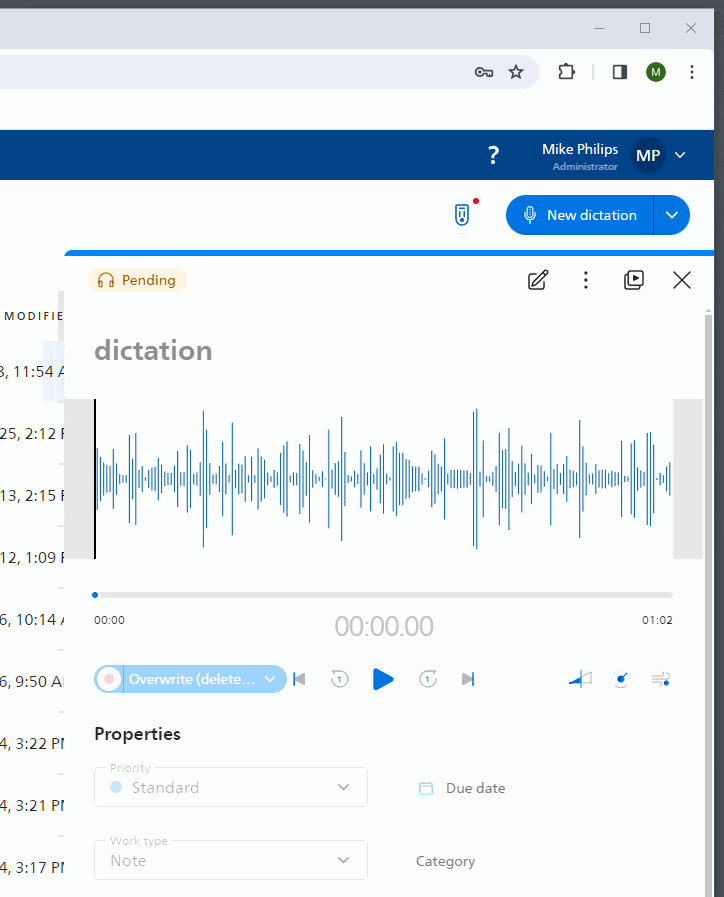 |
We added support for Dragon Legal Anywhere, Dragon Professional Anywhere and Dragon Law Enforcement (North America only). This allows users to send dictations to Nuance's speech recognition servers and receive a transcribed document along with the original audio. This further enhances the speech recognition offerings in SpeechLive and allows users to have more choices when it comes to speech recognition.
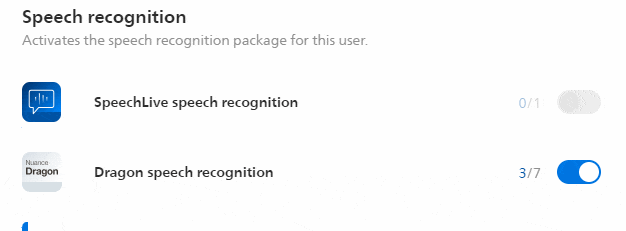 |
Account administrators can now set up specific rules to automatically reassign dictations. Those rules can be time or event based. For example, dictations in the transcription pending state are automatically reassigned to a different team. This also includes keyword-based routing of dictations, e.g. based on the work type or custom fields. These automatizations greatly reduce the workflow tasks for the administrator and cause less overhead buy automatically reassigning unprocessed dictations. Rules are only available for SpeechLive Enterprise.
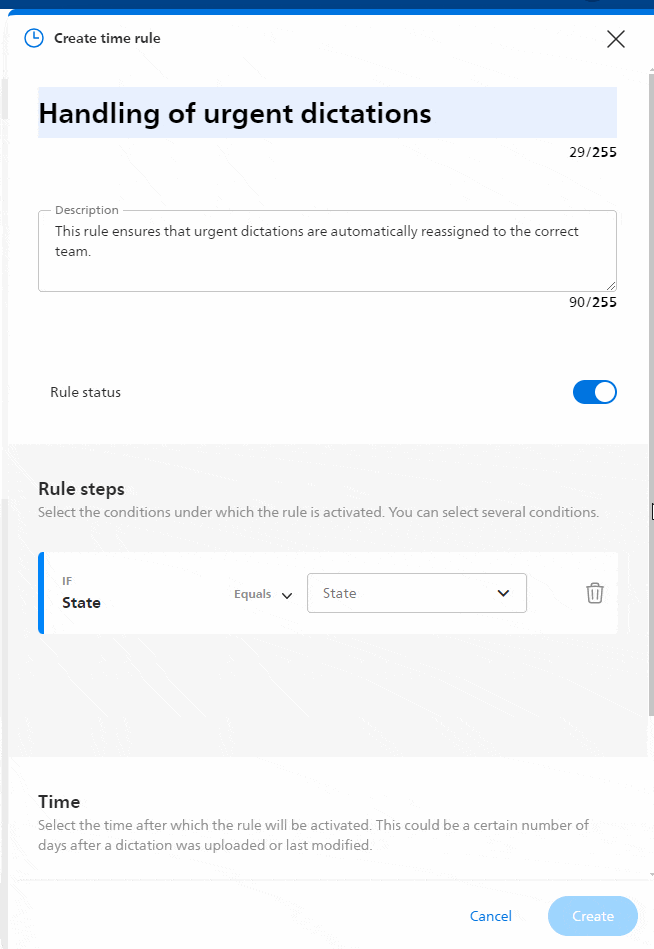 |
Account administrators can now set dictation properties on a global level in the Web App, this means that those settings are also used in the Mobile App. It allows admins to control the values available for various dictation properties, e.g. Work type, Category, Department and more. Organizations can use this feature to ensure that the same information is entered by all users, ensuring consistent use of dictation properties across the whole organization.
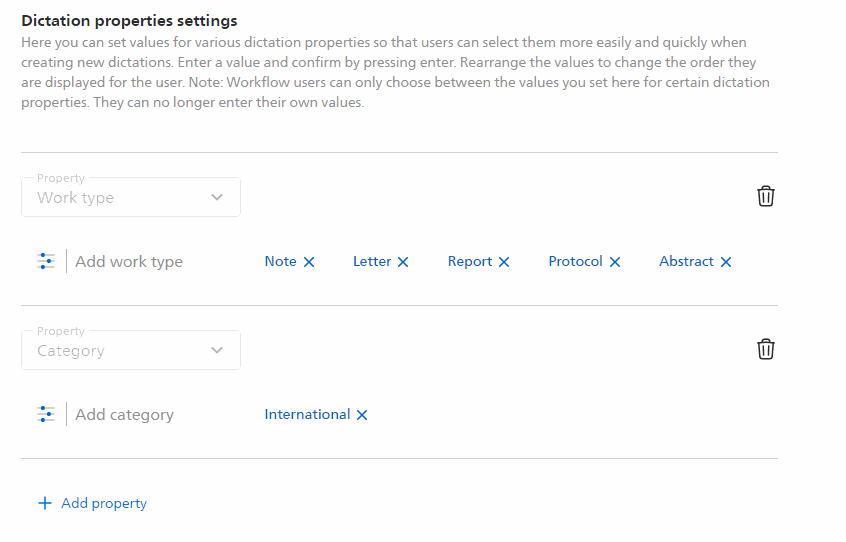 |
Authors can set a preferred typist/team and this setting is now also synchronized across all platforms, it applies to the Web App, Mobile App and Desktop App. SpeechLive Enterprise customers can additionally also set an alternative typist/team.
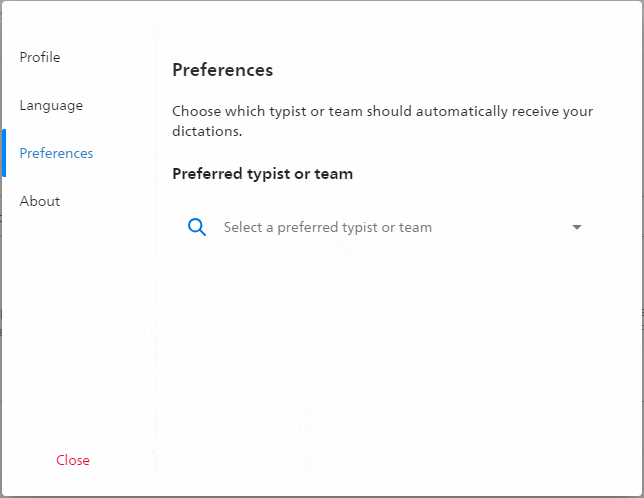 |
The account administrator can also preset this setting for each user in the Web App, ensuring that dictations are always assigned to the correct typist or team.
We improved the customization function of the dictation list table to make it clearer which columns are visible or hidden. In addition, users can now reset the view to the default settings or make all columns visible with a single click.
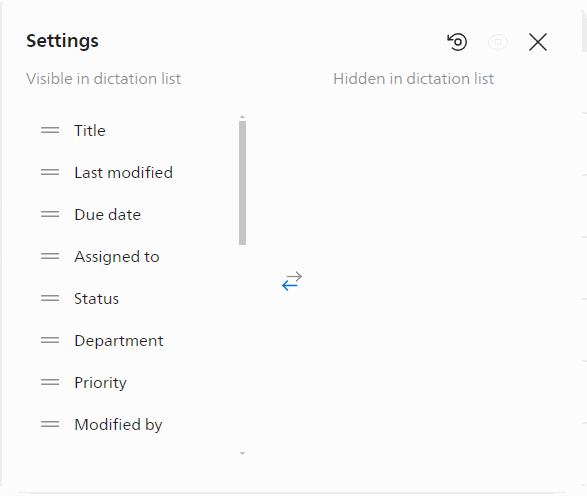 |
We improved the performance of the reporting tab of SpeechLive, decreasing the loading times as well as increasing the process times. This ensures that users will get the information even quicker, helping them to allocate resources more efficiently.
When a dictation is set to finish by the typist, the dictation is now automatically closed. This saves the user an extra click, improving their daily workload.
The last selected language is now saved when using speech recognition.
After reassigning dictations, it was not possible to add attachments.
Users can now send dictations to Dragon speech recognition from within the app.
Account administrators can now set dictation properties on a global level in the Web App, this means that those settings are also used in the Mobile App. It allows admins to control the values available for various dictation properties, e.g. Work type, Category, Department and more. Organizations can use this feature to ensure that the same information is entered by all users, ensuring consistent use of dictation properties across the whole organization.
Authors can set a preferred typist/team and this setting is now also synchronized across all platforms, it applies to the Web App, Mobile App and Desktop App. SpeechLive Enterprise customers can additionally also set an alternative typist/team.
The app triggers the newly introduced event as well as time-based rules (SpeechLive Enterprise only).
Authors can set a preferred typist/team and this setting is now also synchronized across all platforms, it applies to the Web App, Mobile App and Desktop App. SpeechLive Enterprise customers can additionally also set an alternative typist/team.
We have improved the numbering of new dictations, the numbering is now always continued, even if dictations are deleted. This reduces the chance of file name duplicates.
Users can now access the archive button more easily when opening a finished dictation.
The mac version of the Desktop App now also supports automatic updates. Users still need to manually update to version 3.5.8, future versions will now be updated automatically.
We reworked and improved the personal user settings.
We added a warning message when users are low on storage space on their device.
We continued to improved the offline usage of SpeechExec Enterprise.
We disabled the profanity filter for the send to speech recognition function.
We made some small improvements to the user interface (responsiveness, tool tips, table sorting).
We improved the offline usage of SpeechExec Enterprise.
Older entries are in the Whats new (Archive).
