SpeechLive includes several user roles. Depending on your user role you can access different sections of SpeechLive.
You can check your current user role by signing in to SpeechLive and clicking on the arrow next to your username. Below your username you can see all your roles.
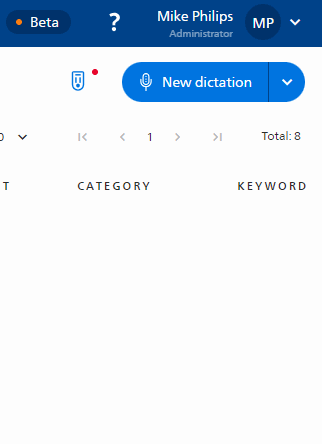 |
The account administrator manages the account data as well as the workflow. If the account was purchased via credit card (self-service customer) the account administrator can also view and download invoices, change payment data, add or remove user licenses and purchase transcription service credits or speech recognition packages.
In the administration area the account administrator can add and remove users, change user relationships, view account activities, define archive settings, search for dictations and download backups.
The office manager role can be additionally assigned to an author or typist if they need advanced access rights. Office managers can view all dictations of the account, but also access the administration section, where they can add and remove workflow users, define workflow relationships or teams and access backups.
