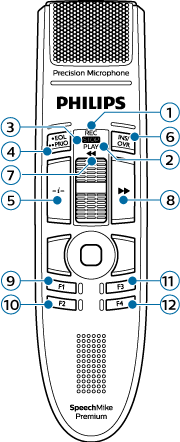SpeechLive supports sound recording from a SpeechMike or SpeechOne without any additional installation. However, additional steps are necessary to control SpeechLive with the buttons of your device. The full setup process is covered in the Set up your dictation hardware section.
Authors can use their SpeechMike buttons to start a new dictation right from the dictation list, pause recording or finish the dictation
After the setup is complete, you can control SpeechLive with the following buttons of your device:
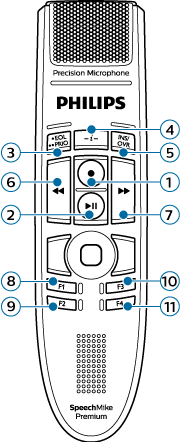
No. | Button description | Assigned function |
|---|---|---|
1 | Record | Record toggle Start a new dictation (when in dictation tab) |
2 | Play/Pause | Play/Pause |
3 | EOL | Finish dictation |
4 | -i- | - |
5 | INS/OVR | Insert/Overwrite/Append |
6 | << (Rewind) | Rewind |
7 | >> (Fast Forward) | Fast Forward |
8 | F1 | Jump to begin |
9 | F2 | Jump to end |
10 | F3 | - |
11 | F4 | - |