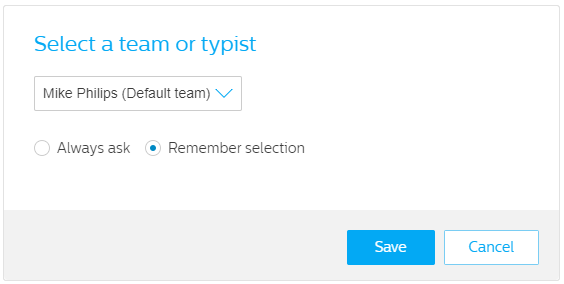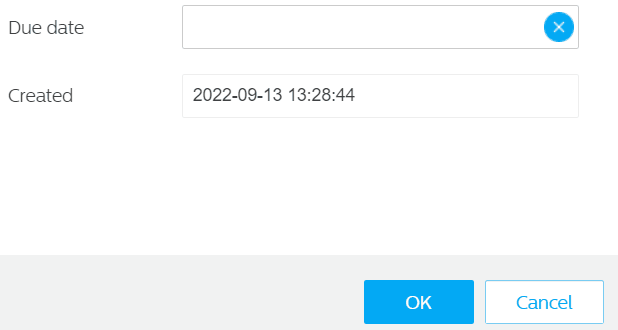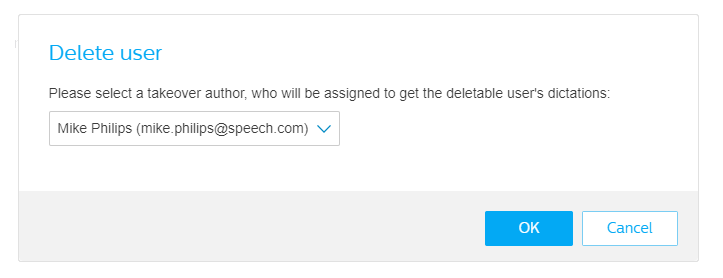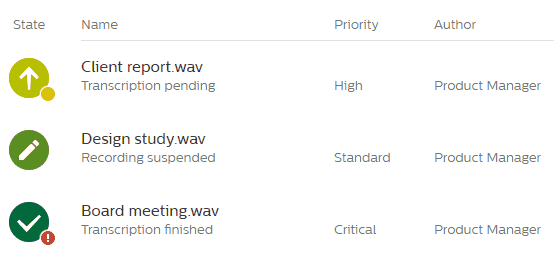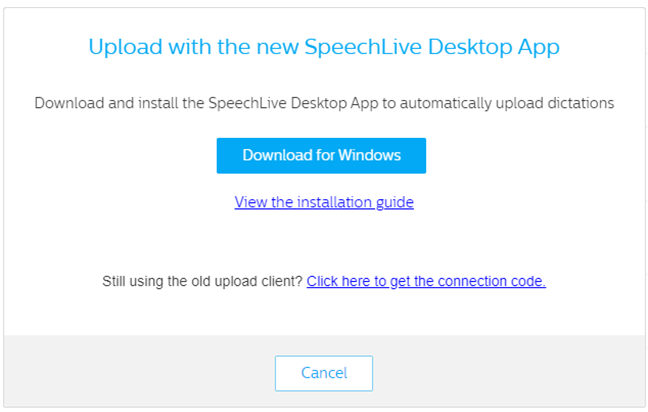Bugfix: We fixed a bug when sending Speech-to-text recordings via email.
We improved the error handling when the app was unable to connect to the server.
Bugfix: During the synchronisation process, users would receive some error messages and the upload failed. For some Android users this would also cause the app to crash.
We further enhanced the dictation properties support when automatically uploading dictations from Olympus devices: The priority field is now also carried over to SpeechLive.
The app now also supports Olympus DS7000 and DS9500 devices.
Dictation properties from Olympus 9000 devices are now also carried over to SpeechLive (when using the automatic upload function).
Bugfix: For some users, the “Failed to communicate with SpeechLive. The application will restart.” error was causing problems
When saving a dictation, data is now synchronized in the background. You can continue working, while the app uploads your changes.
 |
You can now also select a time frame when adding a due date to a dictation. This is especially important, if the transcript of a dictation needs to be ready at a certain time of the day.
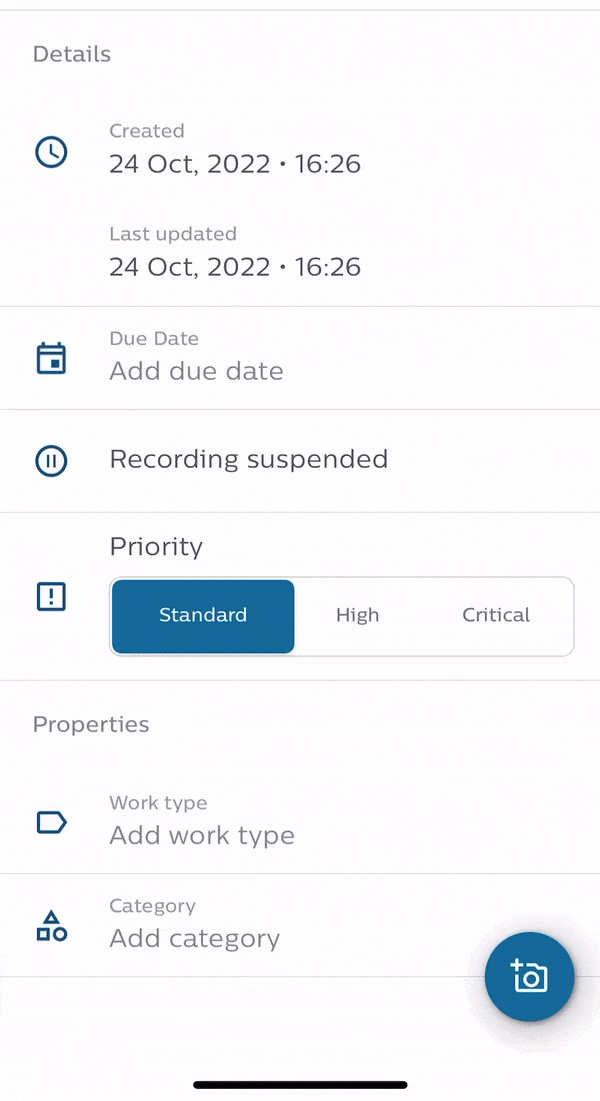 |
If you're signed in via SpeechExec Enterprise, you can now send dictations to speech to text (requires SpeechKit). This enables SpeechExec Enterprise users to utilize the advantages of speech to text via the app.
When users sign out from SpeechExec Enterprise, the last URL entered during the sign in process is now still pre-filled, making the SpeechExec Enterprise sign in process more convenient.
We added support for Microsoft Azure Active Directory Single Sign-On. After configured by the IT administrator of an organization, users can log in to SpeechLive using their Microsoft account credentials. This way, users no longer need to remember separate login credentials, they can just use their company login information. This improves the account security (since users usually require stronger passwords for their organisation) and simplifies the work for administrator, since they no longer need to manage separate passwords.
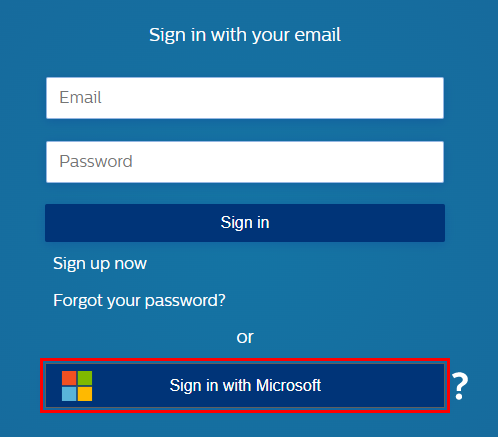 |
Bugfix: Crash on iOS 16 after repeated recording and pausing
We made some internal improvements to prepare the app for future updates.
You can now rename the custom columns in the settings. Changing the name of the columns helps users to find the desired information in the respective custom fields faster and further customize it to their own needs.
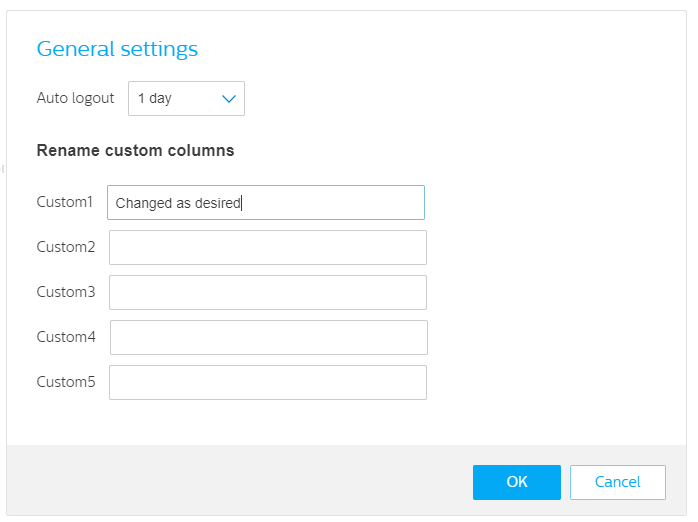 |
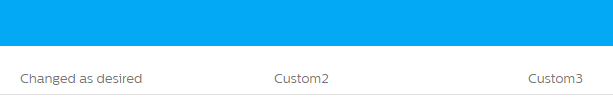 |
The changes are also visible in the dictation properties, to help users enter the correct data and stay consistent when entering data.
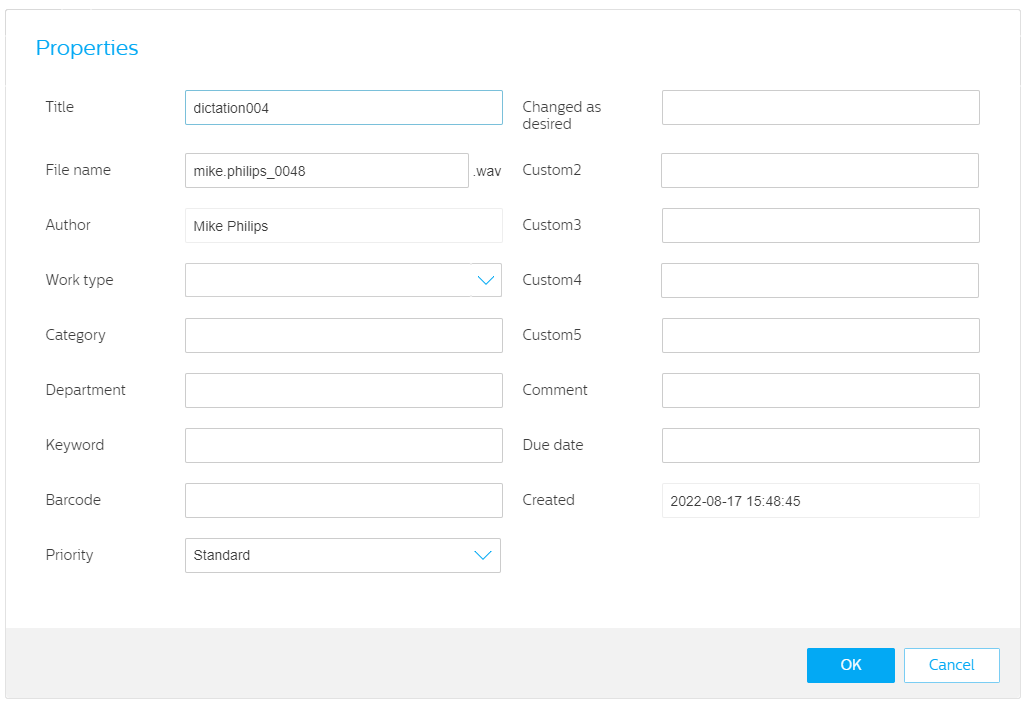 |
We added a new setting, allowing users to delete locally saved data of the app. This option helps the users to preserver storage space on their device.
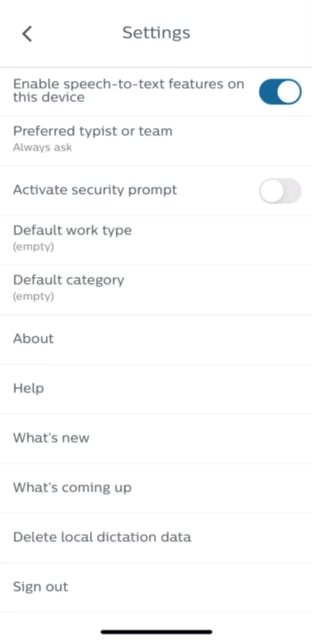 |
We improved the error display when the user is offline. The status is displayed in the dictation list and users are not disturbed by recurring error messages.
 |
We added a new setting for Android: Users can now suppress notifications whilst they are recording, to avoid unwanted interruptions.
We added two new options to the settings menu:
What’s new: Users can directly access the release history and learn about the latest features and functions added to SpeechLive.
What’s coming up: This new section allows a glimpse into upcoming features planned for the coming months.
Bugfix: If authors created a new dictation without recording anything or making changes, it was still saved as draft when closing the dictation. This produced dictations with a duration of 0:00 in the dictation list, creating extra work for the users.
Bugfix: Sometimes the remember typist or teams setting did not work.
We added a new priority level to dictations: Critical.
Users were already able to mark dictations with a higher priority. This prioritization was further expanded, users can now choose between three different priority levels:
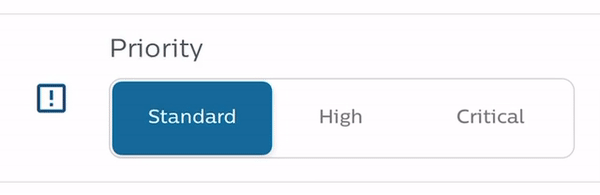 |
Standard: Is the default state of every new dictation and means no specific prioritization
High: Is the equivalent of the old setting which was available before
Critical: Authors can mark urgent dictations as critical
The priority level is also represented via different icons in the dictation list:
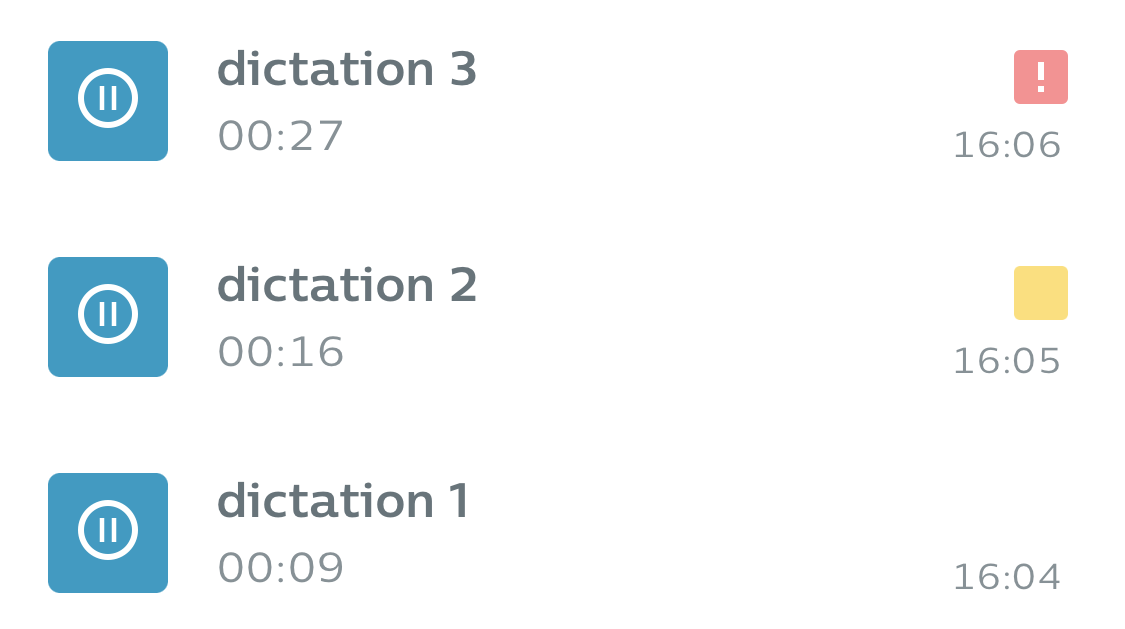 |
We added a new priority level to dictations: Critical.
Users were already able to mark dictations with a higher priority. This prioritization was further expanded, users can now choose between three different priority levels:
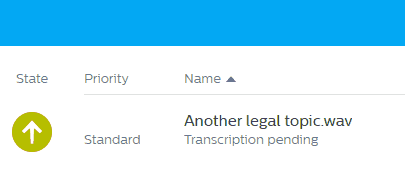
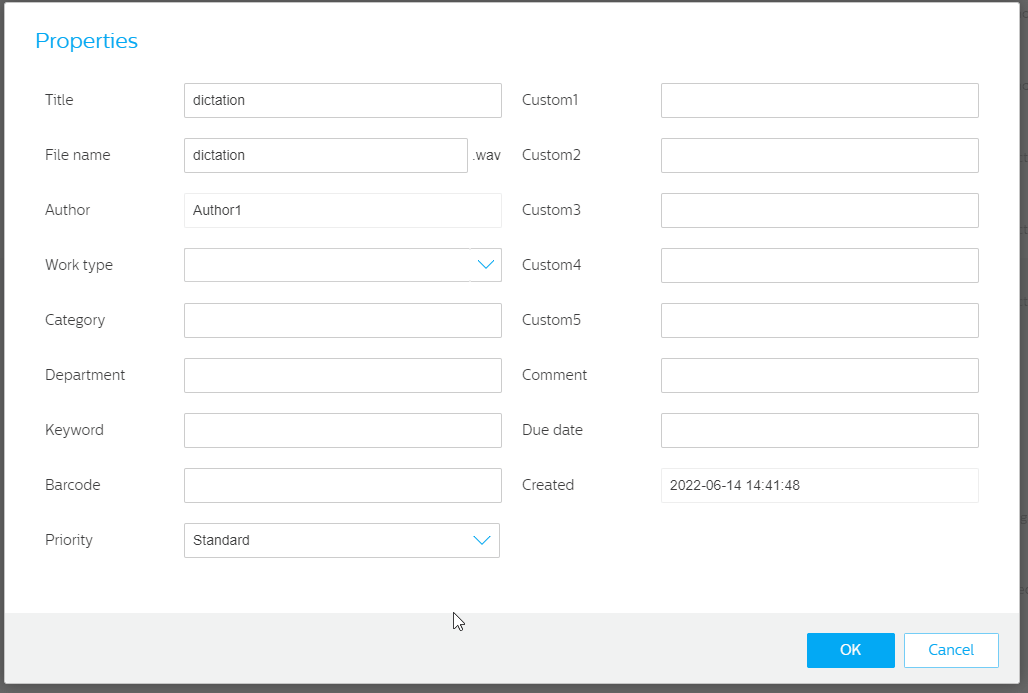 |
Standard: Is the default state of every new dictation and means no specific prioritization
High: Is the equivalent of the old setting which was available before
Critical: Authors can mark urgent dictations as critical
The priority level is also represented via different icons in the dictation list:

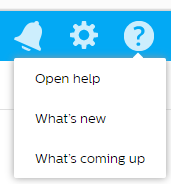
We added two new options to the help button of SpeechLive:
What’s new: Users can directly access the release history and learn about the latest features and functions added to SpeechLive.
What’s coming up: This new section allows a glimpse into upcoming features planned for the coming months.
We added the option to set a due date for dictations. Authors can simply go to the dictation properties and select the desired due date:
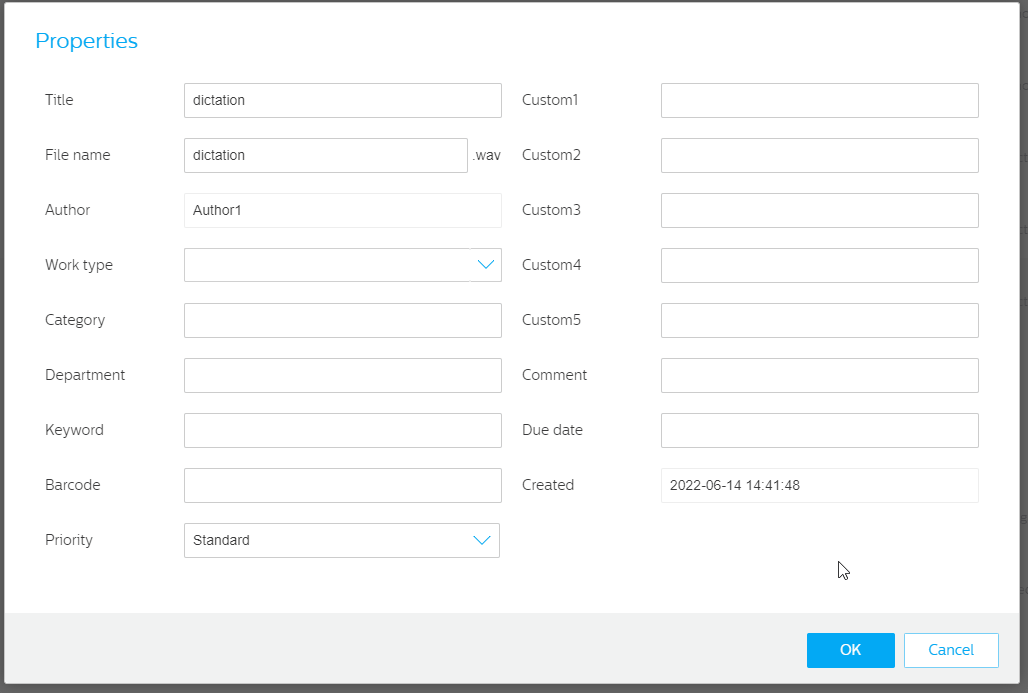 |
A new column in the dictation list shows the due date there as well. Transcriptionists can then sort the dictations by due date, to prioritize dictations with the earliest due date:
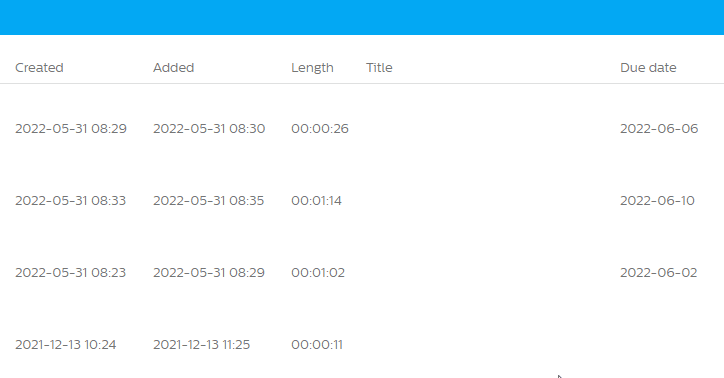 |
The search function also contains the option to filter dictations by a specific due date:

Bugfix: The dictation list did not refresh automatically when returning to the app from background (iOS).
Bugfix: Frequent network connection changes sometimes made the app unable to detect a connection (iOS).
Bugfix: Screen transition issues on some Android 12 devices fixed (Android).
Bugfix: On some Android 12 devices, frequent network connection changes made the app unable to detect a connection (Android).
Bugfix: SpeechExec Enterprise authors with the active directory domain in their name could not upload dictations (Android).
Authors can now use the foot control or the buttons of the SpeechMike/SpeechOne to start new dictations or speech-to-text sessions from the dictation list (Philips Device Connector is required). After configuring the foot control, it's also possible to finish dictations, enabling hands-free working.
Added additional information regarding speech-to-text usage to the account activities information.
We improved the speech-to-text functionality of SpeechLive for the web version, as well as the Mobile and Desktop App.
Bugfix: Some links in the activation emails did not work.
Bugfix: After recovering real-time speech-to-text sessions, some additional commas where added to the transcript.
The security prompt feature was expanded to further increase app security. The prompt will be shown whenever the app is accessed (e.g. when switching between other apps) as well as when the screen is locked during an ongoing session.
Bugfix: A font in the login screen has been corrected (iOS).
Bugfix: If the users pressed record / pause very quickly in rapid succession, the interface froze (Android).
Added a new setting to define the preferred typist or team for dictations as well as the option to remember the selection.
Increased app security: Added a setting to activate a security prompt before every app start
Added a new setting to define a default Work type as well as Category for all new dictations
Flexible assignment for speech to text: Change the assignment between different typists or teams (only available if correction pending setting is activated in SpeechLive web)
Added support for SpeechExec Enterprise 8 (and additionally Azure Application Proxy)
Added support for Unified Endpoint Management (UEM) as well as Mobile device management (MDM) to set the configuration of the app remotely
Fixed a bug where menu items persisted after the phone screen locks (Android)
Added a new setting to define the preferred typist or team for dictations as well as the option to remember the selection.